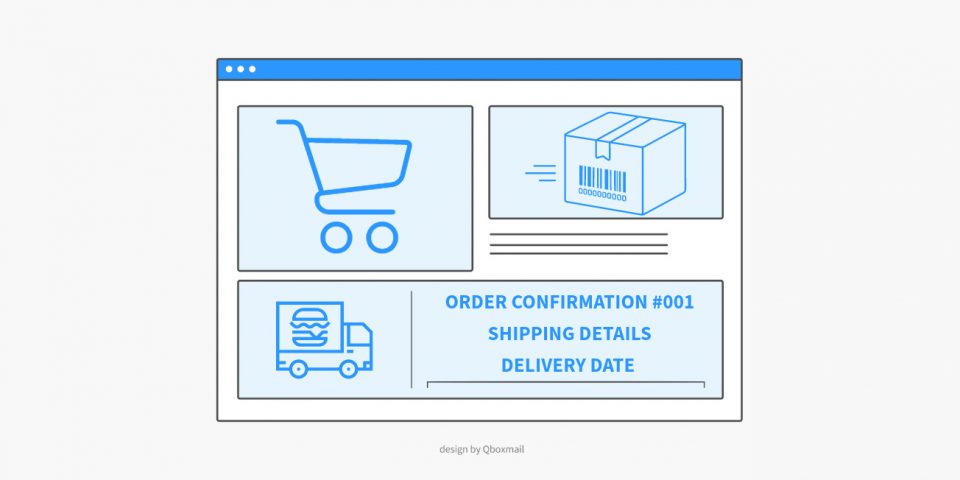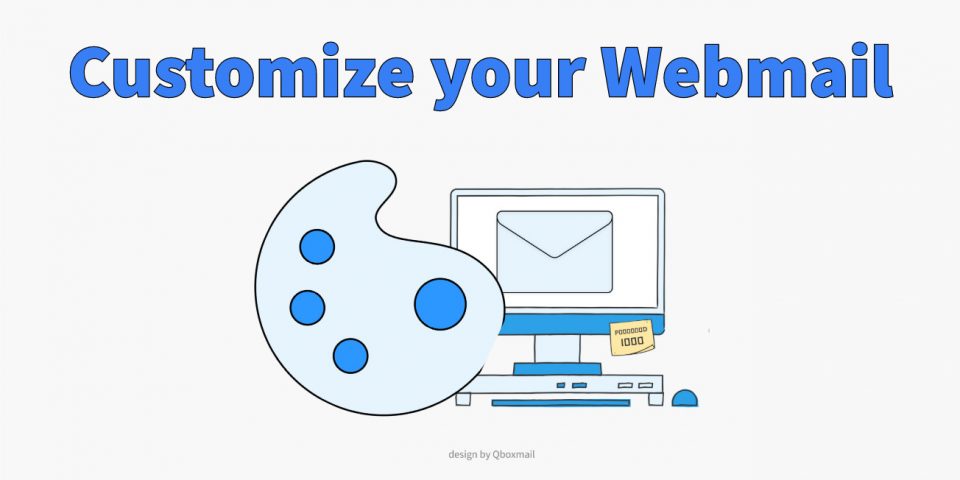POP or IMAP protocols: which one to choose
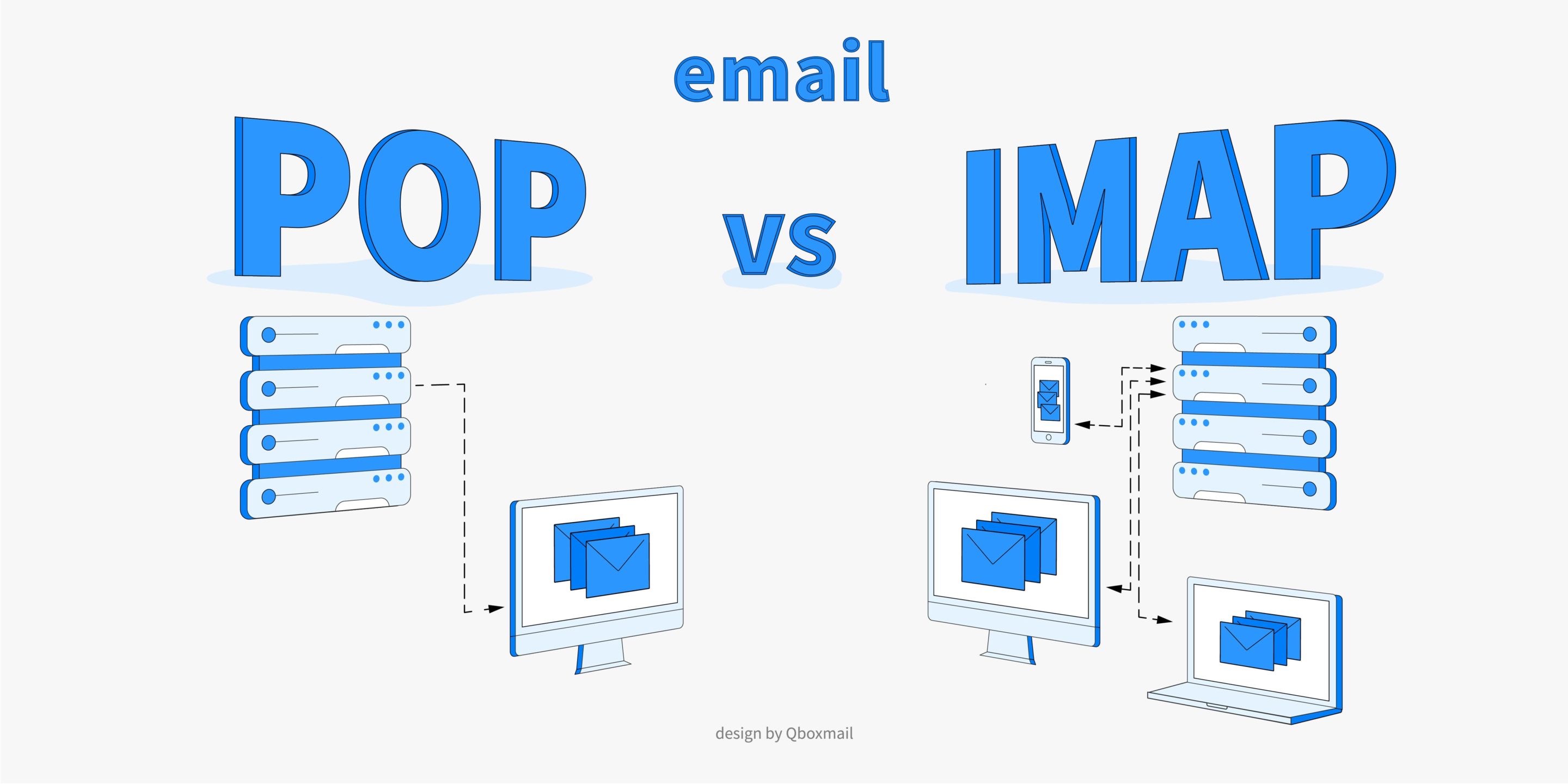
POP and IMAP are two protocols for accessing email, specifically for reading incoming mail. In this article we analyse differences, advantages and disadvantages to take into account when choosing which one to use when configuring a mailbox.
How to choose between POP and IMAP when configuring an email program
One of the first questions we are asked when we configure a mailbox on a new device is whether we want to configure it with POP3 or IMAP protocol.
Let’s start with the meaning of their name:
POP = Post Office Protocol. POP3 is the most recent version.
IMAP = Internet Mail Access Protocol.
The main difference that distinguishes them concerns the relationship between client and server:
- with the POP3 protocol the messages are downloaded from the server and saved locally on the device.
- With the IMAP protocol, on the other hand, the messages remain on the server and are only temporarily saved in the client’s cache.
Protocols in detail
POP3
POP3 is a one-way protocol that moves messages from server to client: the program connects to the server, downloads and saves emails locally, deletes messages from the server and disconnects. Since messages are deleted from the server, if you connect via another device or via webmail, you won’t be able to find them.
It is possible to activate the option that allows you to keep a copy of the messages on the server. However in some cases it could happen that the messages left on the server are not recognized by the client and are re-downloaded a second time.
The POP protocol was designed to meet the needs of users who access email from a single location. For this reason, all the changes that the user brings to messages (such as categorizing them with labels or moving them to other folders) are not replicated on the server.
IMAP
IMAP is a bidirectional and more modern protocol, designed for those who want to access their mailbox from different workstations or devices, and even from webmail.
Each program connects to the server and requests a copy of the messages, leaving the original copy on the remote server. In addition, the changes that the user brings to messages (mark them as read, add or remove labels, move them to other folders …) are also replicated on the server and therefore on all devices and programs connected to the account.
By configuring your mailbox with the IMAP protocol, you have the opportunity to benefit from features such as automatic sorting rules and the simultaneous management of different identities with the same user.
Whether you are using the POP3 or IMAP protocol, it is important to back up your mailbox to avoid accidental data loss. Qboxmail offers the Mail Time Machine automatic backup service, available for accounts configured with IMAP protocol, which allows you to restore the mailbox and recover messages received and sent in the last 15 days.
Protocol specifications at a glance
POP3
- Internet connection is only required when sending and receiving emails.
- Emails are saved locally and are always accessible on the device, even without an internet connection.
- It saves storage space on the server.
- You can choose to leave a copy of the emails received on the server, but not to synchronize the changes made to messages.
- Designed for consulting and managing emails from a single device / program.
IMAP
- The email remains saved on the remote server and is accessible from several different workstations and programs (webmail included).
- Changes made to messages are automatically replicated on the server.
- An internet connection is always required to access your email.
- You save space on your personal device because messages remain on the server.
- There is no risk of losing messages if you damage your computer or device because your email always stays online on the server.
What to consider when choosing which protocol to use when configuring an email client
Here are some things a user needs to consider in order to decide which protocol to choose:
- What is the storage space of your mailbox? If the storage space purchased or made available by the provider is not large and you expect to exceed it, then choose POP3.
- Is the internet connection high-latency, very expensive, or rarely available? Choose POP3.
- Do you want to access your mailbox from different devices or with different users? Choose IMAP.
- Do you want to access the account from a web browser (webmail)? Choose IMAP.
- Do you want to manage several mailboxes (identities) with the same user? Choose IMAP.
Qboxmail offers configurable mailboxes in both POP3 and IMAP, with a storage size ranging from 8 to 100 GB.
If you are looking for a professional email service enriched with features custom-made, try the Qboxmail services for free for 30 days.