Email Delivery
Send large volumes of transactional and promotional emails via the SMTP protocol with correct and guaranteed SPF DKIM and DMARC alignment.
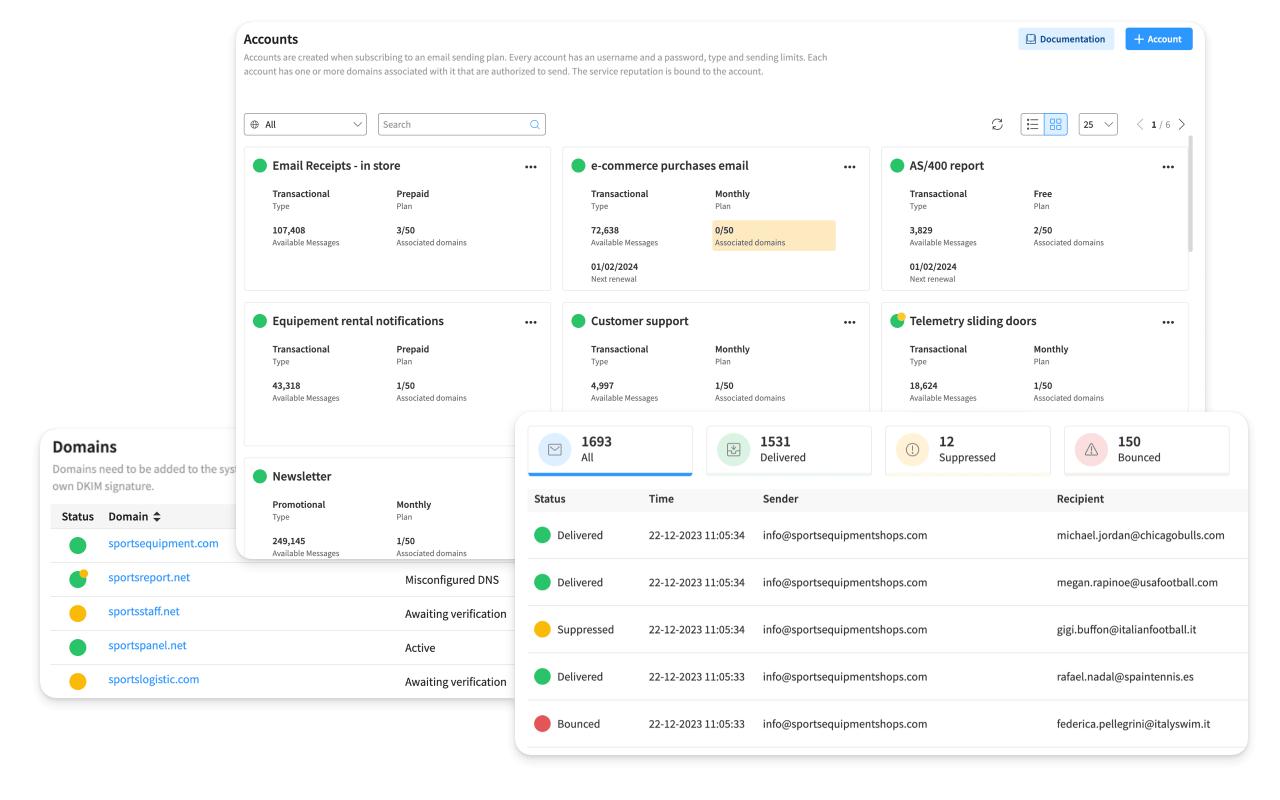
We guarantee the best deliverability in four steps:
Vetting
We apply strict selection of customers and senders to ensure security and integrity of service.
Double DKIM Signature
All email messages sent have a double DKIM signature to ensure that the sender’s reputation is independent of that of other platform users.
Sending Pool Intelligence
Senders are grouped into sending pools in which other senders with the same level of reputation and message quality participate.
DMARC Enforcement
We guarantee and force a correct alignment of SPF, DKIM and From to meet the DMARC requirements of the major mailbox providers.
Vetting
Qualified senders only
The Vetting phase involves a strict control of customers and senders accessing the sending of messages so that only trusted companies are granted access and use of the service. In this way, the integrity and security of the service is maintained.
This admission procedure creates a network of trusted customers, preventing the entry of senders who might send unwanted messages.
The screening of new customers is the first essential step in ensuring the best level of service reputation. In this way we protect existing customers and message recipients from those who might misuse the service and damage the reputation of all involved.
Double DKIM Signature
Your reputation is not influenced by others
All emails sent via our platform are signed with a double DKIM signature as part of our authentication and reputation segmentation process.
The first signature is a standard element for all emails, and indicates to the recipient servers that the messages originate from the Qboxmail infrastructure, immediately guaranteeing a high level of reputation for the messages sent.
The second signature is directly linked to the sender domain, effectively differentiating and protecting the reputation of each sender independently.
Sending Pool Intelligence
Beyond Dedicated IPs
Email messages are sent to recipients from our platform through a series of sending pools. Powered by machine learning, our Sender Intelligence system, dynamically moves senders by grouping them together with other senders with the same level of reputation and message quality.
The traditional approach of using dedicated IPs is obsolete: our system improves email deliverability by intelligently adjusting the allocation of sender domains in different pools based also on volume and sending frequency. The more senders send messages that are welcome and in line with recipients’ expectations, the more Sending Pool Intelligence will reward them by placing them in pools of increasing quality.
DMARC Enforcement
DMARC alignment correct and guaranteed
DMARC Enforcement is our method to always guarantee SPF, DKIM and From correspondence with the sender domain and consequently the correct DMARC alignment as required by the major mailbox providers.
It is important to understand that DMARC alignment is now more crucial than ever as it guarantees the authenticity of the sender. Only domains that send with correct DMARC policies will see their messages reach recipients’ inboxes.
More features
Tracemail
Tracemail allows real-time analysis of outgoing email traffic logs. Find out whether your messages have been delivered, suppressed or bounced.
Reliability
We fully develop our own platform and are able to guarantee the best quality of email service, even for large volumes.
Extra Email Messages
To be prepared for peaks in order requests or bookings during holidays or promotions.
Technical Support
The Qboxmail team is always at your disposal to help you solve any deliverability problems.
Designed for Resellers
Qboxmail Email Delivery offers a price list and features specifically for resellers. The Control Panel allows resale of the service and multi-level access to individual account managers.
FAQ
- Web agencies that want to integrate an SMTP service into their offer
- Software developers who need to integrate an email system into the software they develop
- System Integrators dealing with the sending of automated emails from management systems, printers, scanners
- E-commerce owners and couriers who need to send order confirmations, password recovery, shipment notifications
- Developers of management systems for hotels and restaurants who need to send booking confirmations, invoices
- Sending marketing campaigns and newsletters to contact lists through dedicated management systems and applications
Transactional emails are sent to a specific recipient to confirm an action or notify an event, such as order confirmations, sending invoices, password recovery.
Promotional emails are mass emails sent to many recipients for marketing purposes, such as promotional, sales or newsletter email campaigns.
Every user must indicate the message type they intend to send upon registration.
This is crucial for our algorithm, which optimises sending by assigning the appropriate pool and calculating your reputation.
Generally, no, unless your account experiences an elevated rate of bounces or complaints, which may result in the imposition of a daily sending limit.