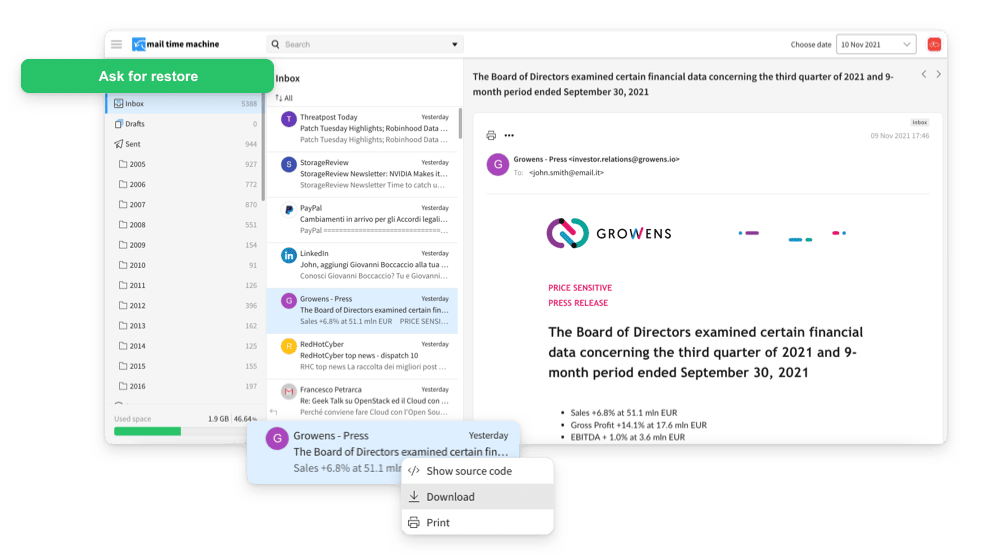Missing emails? How to identify the cause and recover them

It may happen that you can no longer find an email message, or even you open your mailbox and find it completely empty. In general, this is unlikely to be a technical problem. Most of the time it is an unintentional user error or a misconfiguration. In case you get lucky, messages might be found in a different folder than the one in which you’re looking for.
In this article, we try to understand together what are the most frequent causes for which email messages can be lost, how to try to recover them, and how to prevent it from happening again.
Common causes
Some of the most frequent causes behind the disappearance of messages are the following:
- If an email account is used by a new device configured with POP3 protocol, incoming messages will be downloaded locally to the device from which they will be read and deleted on the server. When the same account is accessed from a different device the INBOX will be empty.
- If the mailbox is configured and shared on different devices with IMAP protocol, it is necessary to pay attention to the deletion of messages. If the user decides to clean up emails on a specific device, perhaps thinking of freeing up space only on that device, it must be borne in mind that the messages are instead removed centrally (server) and therefore disappear from all devices.
- Another situation where users need to be very careful is when they perform an action on a selection of multiple messages. If, for example, many messages are selected to be moved to a folder, an inattentive user may move them to the wrong folder or press delete instead of move.
A very rare case, but that can still occur, is the unauthorized access to your email account, or when someone gets in control of access credentials and intentionally deletes all messages.
How to identify the problem
To be able to understand which of the cases described above occurred, it is necessary to have access to tools for analyzing activities and logs.
Some email clients have an activity log that can help you understand at least when messages were deleted. But this information alone may not be enough: you need to know from which station the action was performed in order to be able to safely determine which event caused the deletion of the message.
Your email service provider has some details for each session of connection to the email boxes, such as the date and time of access, connection IP address, duration, amount of data transferred, and the number of messages deleted. By matching this information with the time at which the messages were deleted, it is possible to trace the station and the person responsible for the deletion.
However, it is important to check whether the provider is available to supply this data to users in a complete and understandable way. Qboxmail has created special tools that are always available to its users.
How to recover deleted messages
Unless you find out that the messages were simply moved to another folder, you need to have a recent backup available from which to recover the deleted messages.
It is always recommended to have an email backup. The most scrupulous users will have a personal one, perhaps stored locally, but it could also be the service provider who offers a convenient automatic backup service.
An important factor that should influence the choice of your provider is the backup service: if it is not provided, it may not be possible to recover messages deleted by mistake. In addition, you should always make sure that the backup is available to users. It may happen that the provider indicates the backup as present, but does not make data access available to users.
The tools designed by Qboxmail to find missing messages
The Qboxmail team has designed and developed two fundamental tools: Tracemail and Mail Time Machine.
These tools allow users
- to obtain detailed and easy-to-interpret information on messages they cannot find,
- to consult and restore messages that were permanently deleted.
Tracemail: the tool to understand what happened to missing messages
Tracemail is the Qboxmail tool that provides support to users who are looking for information on messages that have disappeared from their inbox.
In the Access section, it is possible to consult the number of messages deleted for each IMAP or POP session, as well as all the details relating to the session itself. By locating the deleted message, you can then determine during which session the action was performed. Furthermore, the logs can be exported in .CSV format so that they can be easily reprocessed by the user to obtain further information.
If, on the other hand, the missing email has not been deleted but only moved, another Tracemail feature is very useful: Locate Message. In a few clicks, you can find out in which folder, including trash and spam folders, the email you can not find is located.
To learn more about Tracemail, read here.
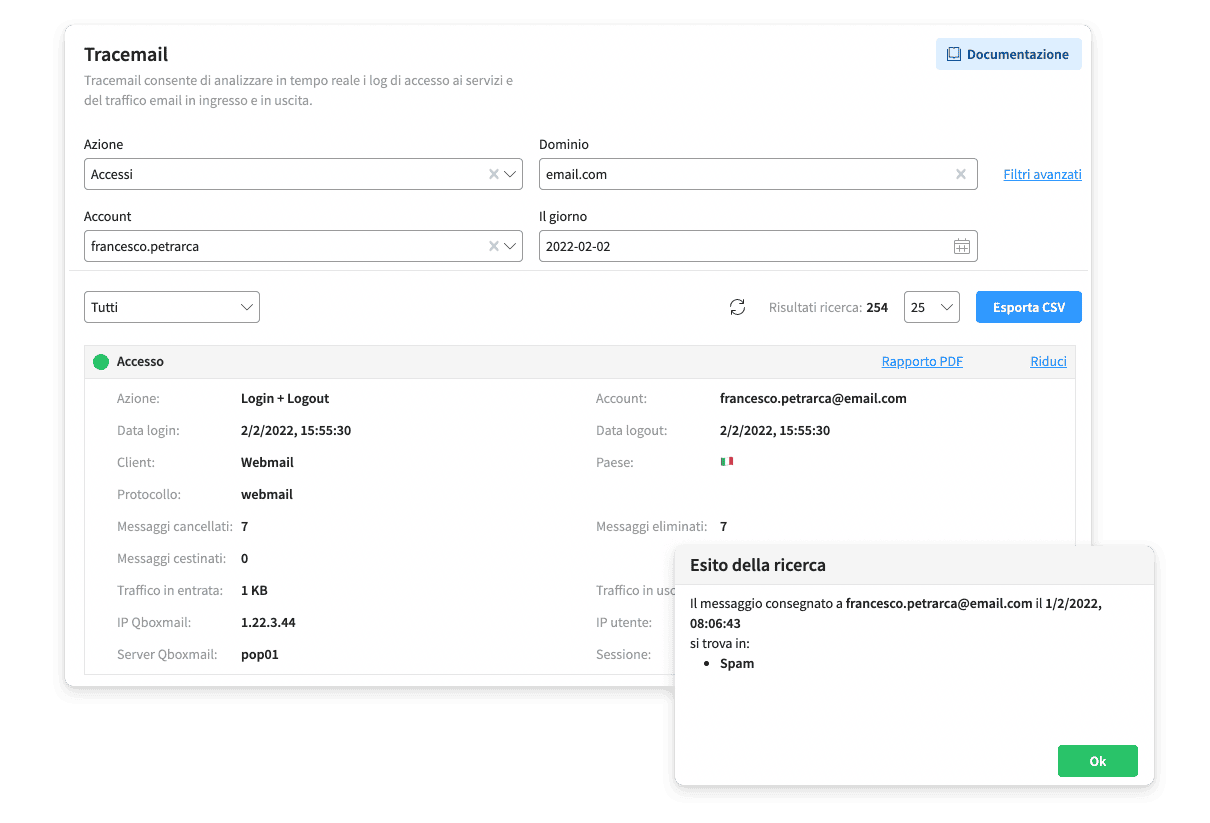
Mail Time Machine: verification and recovery of backups
Mail Time Machine is another essential tool that Qboxmail makes available to its users. MTM automatically keeps backups of their mailboxes for 15 days and users have the ability to browse, download individual messages and even ask to restore all the messages in their mailbox on a specific day, thus recovering even the messages they thought they had permanently deleted. Restoring the messages will not cause the deletion of any message that has been received or sent from the mailbox in the meantime.
If you want to learn more about MTM, we talked about it here.