Create predefined and personalized messages with the Webmail
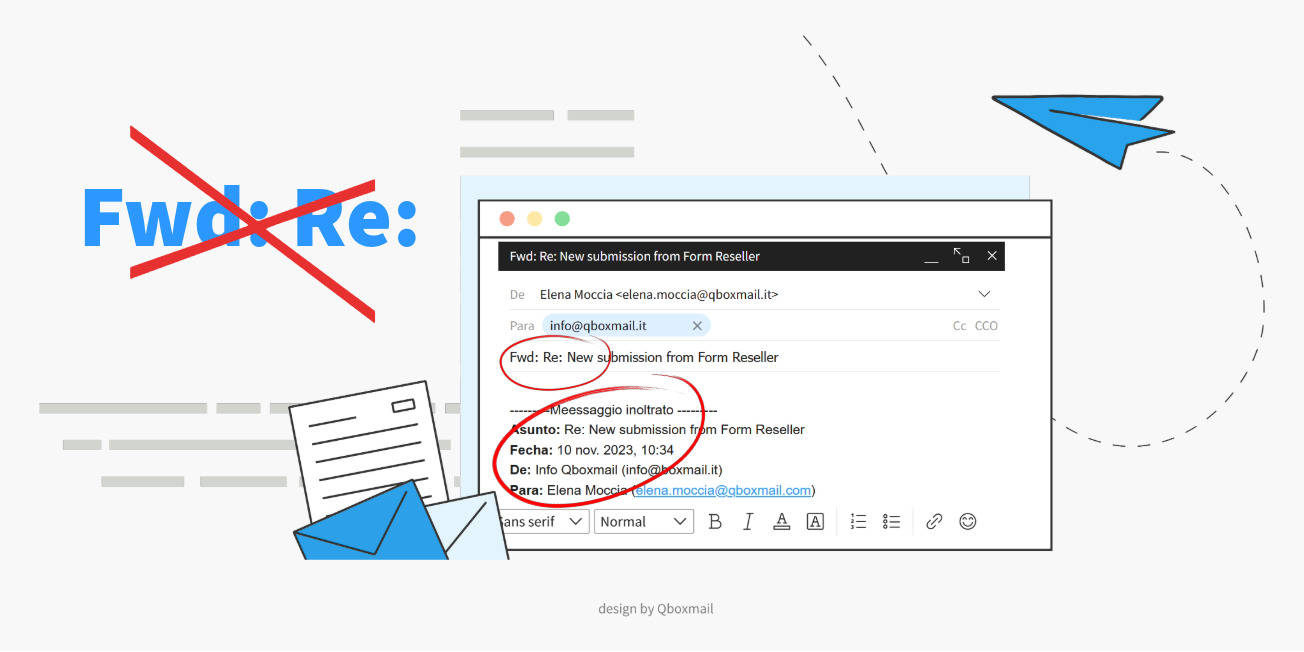
Practical and functional email management facilitates business communication and the direct and correct exchange of data and information.
With a view to always guaranteeing the best user experience of corporate email, we have developed a number of webmail features that make it more useful and smarter.
One advanced feature of Qboxmail’s Webmail is the use of predefined messages, useful for simplifying the composition of recurring emails, such as reservation confirmations or responses to information requests.
Let’s imagine, for example, an accommodation facility that wants to almost automatically handle replies to enquiries and send booking confirmations via email.
The intelligent use of customised email templates and signatures can lead to more efficient and professional communication with guests, enhancing the overall guest experience and strengthening
Email Templates: streamlining the composition of recurring emails
Email templates, available in Qboxmail’s Webmail, are a powerful tool that simplifies the composition of recurring emails.
When creating a new message, access the “Email Templates” section and click on “New Message.” Set up your default email message by specifying the identifying name, sender address, subject, text, and any attachments.
Templates can be particularly useful for businesses that need to send similar emails to their users, such as reservation details or responses to frequently asked questions. After saving at least one template, while composing a new message, you can easily access your email templates and select the desired one from the displayed list. Every detail of the message can be modified before sending, ensuring maximum flexibility.
Email Template settings based on your plan
Depending on the plan for your active domain on Qboxmail, you have various options for configuring email templates. The Basic, Professional, and Enterprise plans offer an increasing number of configurable templates, a limit on attachments, and a maximum message size.
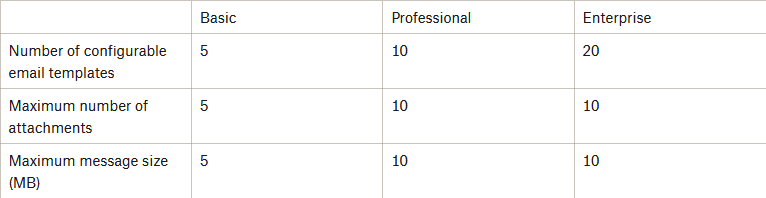
How to do an Email Template
Practical example
How to utilize Email Templates and custom signatures for a hospitality establishment
- Templates for reservation confirmations: Email templates can be employed to create standard reservation confirmations. Hotels, B&Bs, or vacation rentals can define a template with standard information such as the booking date, number of nights, and any special requests. Custom signatures can add a professional touch to confirmations, including details like contact numbers, links to cancellation policies, and even a personalized thank-you message.
- Templates for automatic responses to information requests: During the active search for a vacation or weekend getaway, clients may contact the hotel or property owner for crucial information in making their choice.
With Qboxmail’s Webmail, you can create email templates to automatically respond to standard information requests, such as service details, additional bed options, pet policies, rates, and cancellation policies.
Custom signatures can include direct links to the property’s website, social media profiles, and contact details. - Templates for efficient communication management: Use email templates to simplify the management of routine communications.
Send reservation or stay balance reminder messages, craft welcome emails, or express gratitude.
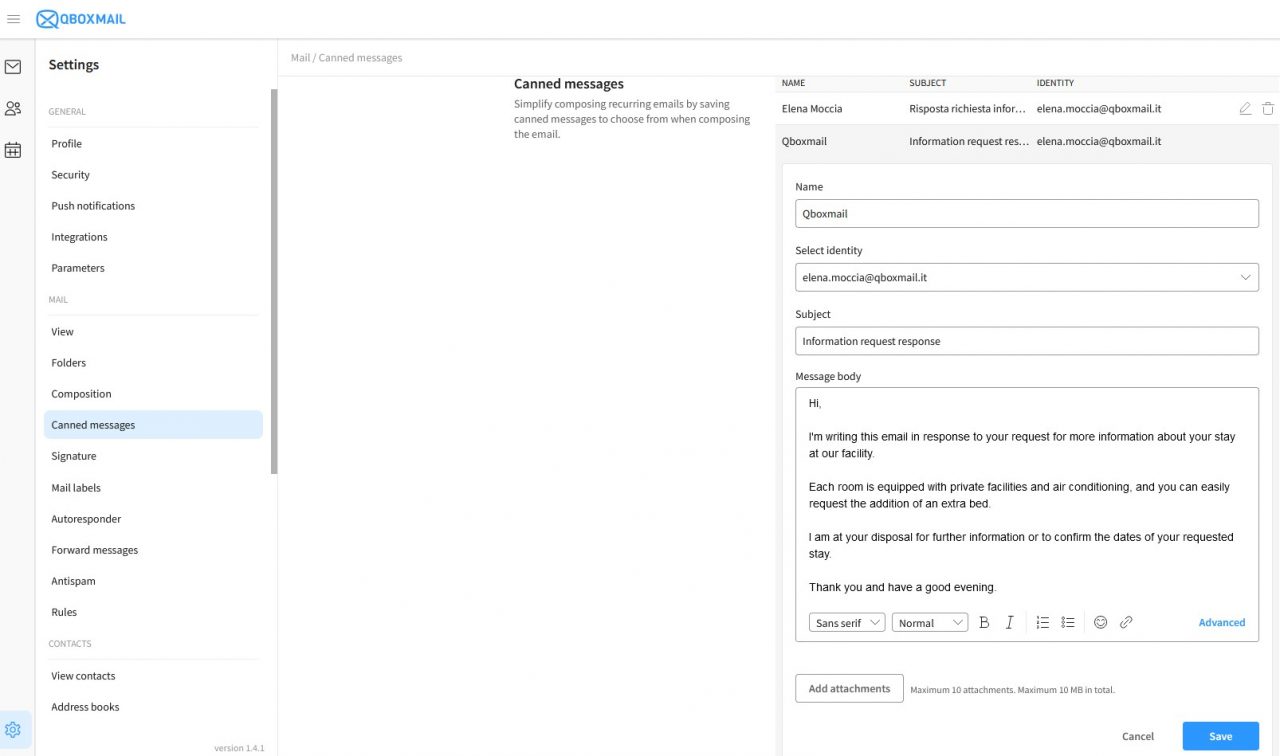
Avoiding the mistake of using forward to edit and send a new message
We would like to share a tip that can enhance the professionalism of email communications.
Often, there is a need to forward a previously sent message to share it with other recipients.
To ensure a flawless presentation and convey an image of professionalism, it is advisable to intelligently use the forwarding feature of our Webmail, choosing the “Send as new” option.
This small but significant feature helps avoid the common mistake of hastily sending forwarded emails, saving the sender from the embarrassment of an “FWD” subject and the header of the previously sent message.
The “Send as new” function of Webmail contributes to projecting an image of efficiency and professionalism, ensuring that each sent message appears fresh, relevant, and specific to each recipient.
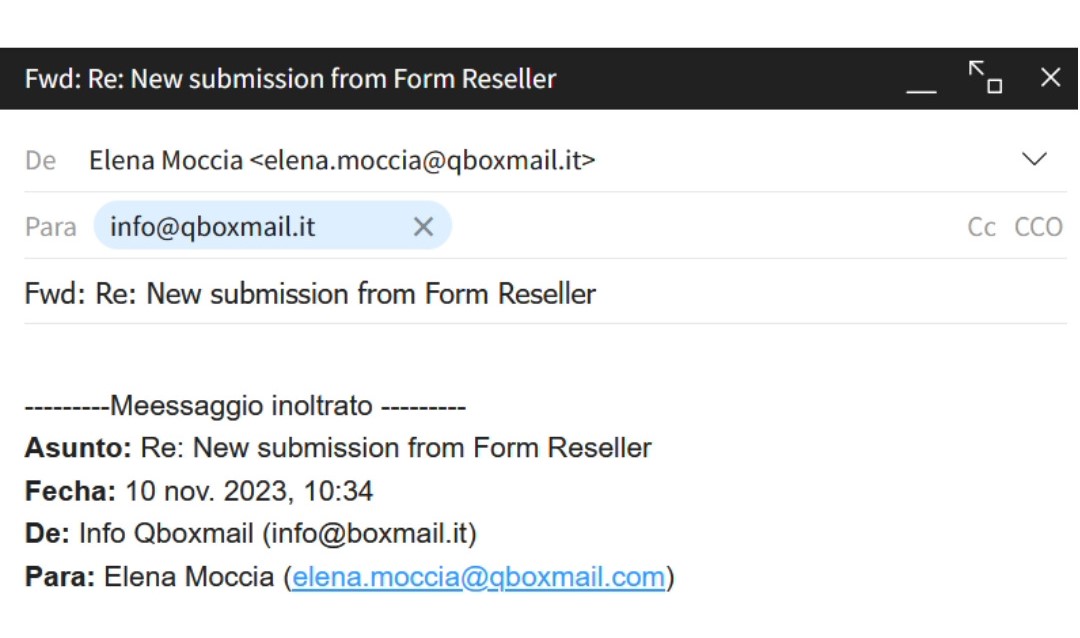
By using email templates, you save valuable time, streamlining message composition to optimize your business communication.
Contact us for a free trial of our Webmail — try Qboxmail services for FREE for 30 days.


