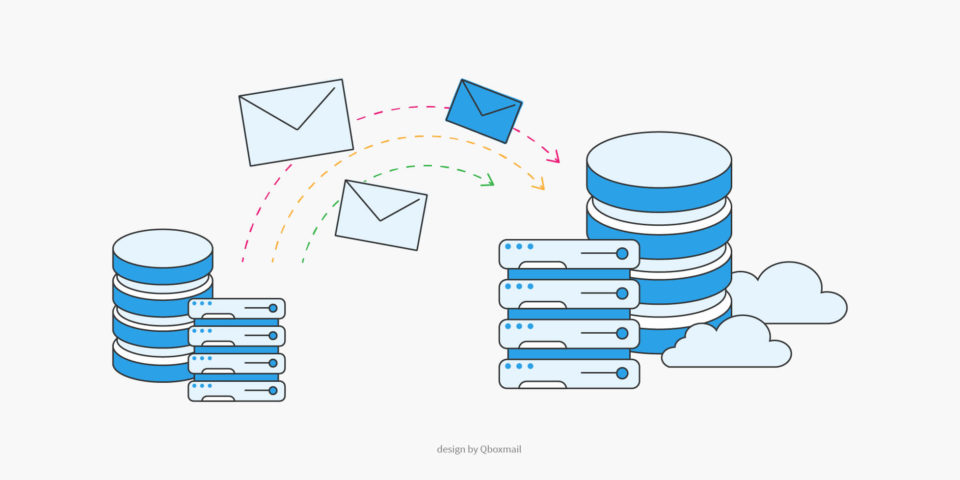Enable IMAP on Gmail and Migrate Emails to Qboxmail
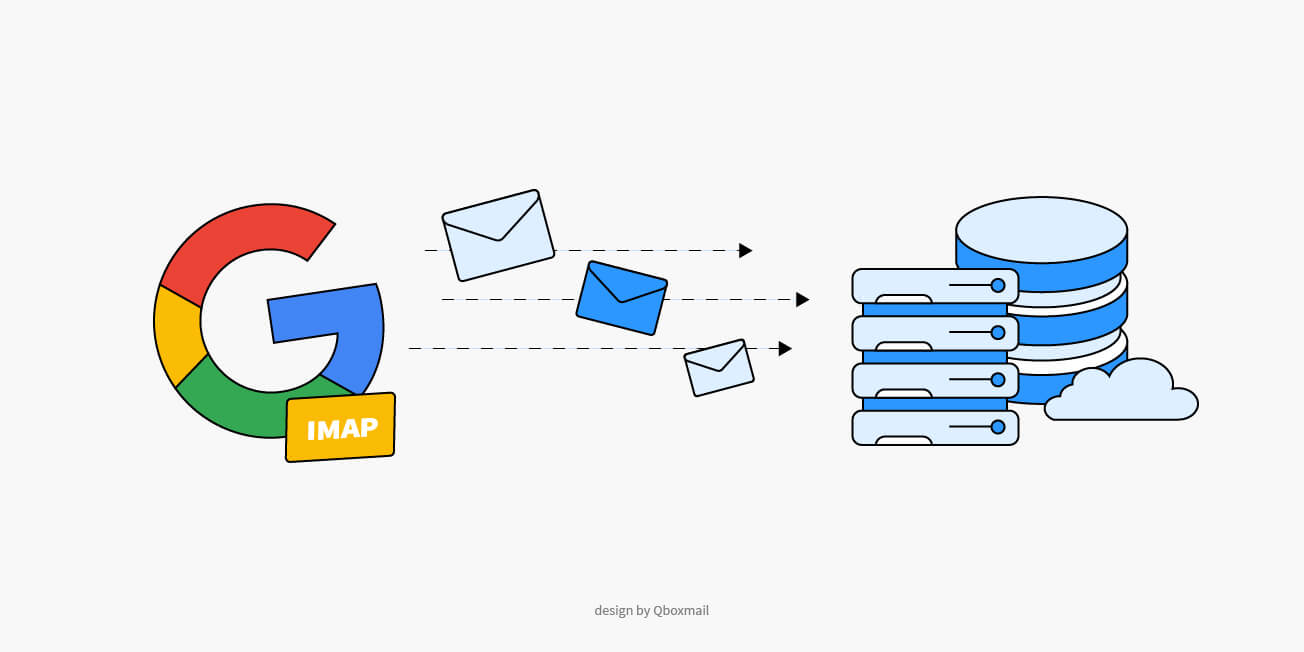
When you change email providers, you want to make sure no messages are lost. How to enable IMAP on Gmail and migrate emails to Qboxmail is the key process that guarantees a smooth transition. By activating IMAP in Gmail and using Qboxmail’s migration tools, you can move your mailboxes securely while preserving folder structure and data integrity.
What IMAP is
IMAP (Internet Message Access Protocol) allows you to access email while keeping messages synchronized across multiple devices. Unlike POP3, which downloads emails to a single client, IMAP stores them on the server so you always see the same content whether you connect from a computer, smartphone, or webmail.
Because of this, IMAP is essential when changing providers. It lets you copy all messages from the old server to the new one while preserving the folder tree.
Why IMAP Is Needed for Migration
Email migrations rely on the IMAP protocol. Qboxmail provides a dedicated tool in the Control Panel that automates the process: it connects to the source server, copies the messages, and reproduces the same folder structure on the new account.
The system runs at the scheduled time and sends a notification once the transfer is complete. This way, the migration is safe, reliable, and does not interrupt users’ work.
How to Enable IMAP in Gmail
Both Gmail and Google Workspace support IMAP, but it needs to be enabled before starting a migration. Here are the steGmail and Google Workspace both support IMAP, but it must be enabled before migration. Follow these steps in your Google account:
- Enable IMAP: go to Settings > See all settings > Forwarding and POP/IMAP, activate IMAP access, and save changes.
- Turn on two-factor authentication (2FA): Google requires 2FA to allow access from external applications.
- Create an App Password: in the Security section of your account, generate an App Password. Use this as the mailbox credential during migration.
Once these steps are completed, you can create the migration file in the Qboxmail Control Panel and enter the App Password in place of the standard account password.
How does the migration with Qboxmail work?
Migrations transfer all messages via IMAP Sync from the old server to Qboxmail and replicate the entire tree of folders and subfolders.
Qboxmail provides a guided and automated procedure for email migration. The Qboxmail systems connect, at the date and time specified by the customer, to the remote server of the previous provider and copy the messages present in the email account. At the end of the procedure, Qboxmail sends a notification to the customer who will have to change the MX records of the domain.
Migrating from Gmail to Qboxmail
With IMAP enabled and credentials ready, upload the migration file in the Qboxmail Control Panel. The system will copy all messages, replicate the folder hierarchy, and send you a notification at the end.
The final step is updating your domain’s MX records to route mail to Qboxmail and fully complete the transition.
How to enable IMAP on Gmail and migrate emails to Qboxmail is a straightforward process when handled correctly. By enabling IMAP, setting up secure credentials, and using Qboxmail’s automated migration tools, you can move mailboxes without data loss and continue working without disruptions.
For more details, updated documentation is always available in the Qboxmail Control Panel.