Manage all your users’ email signatures at once
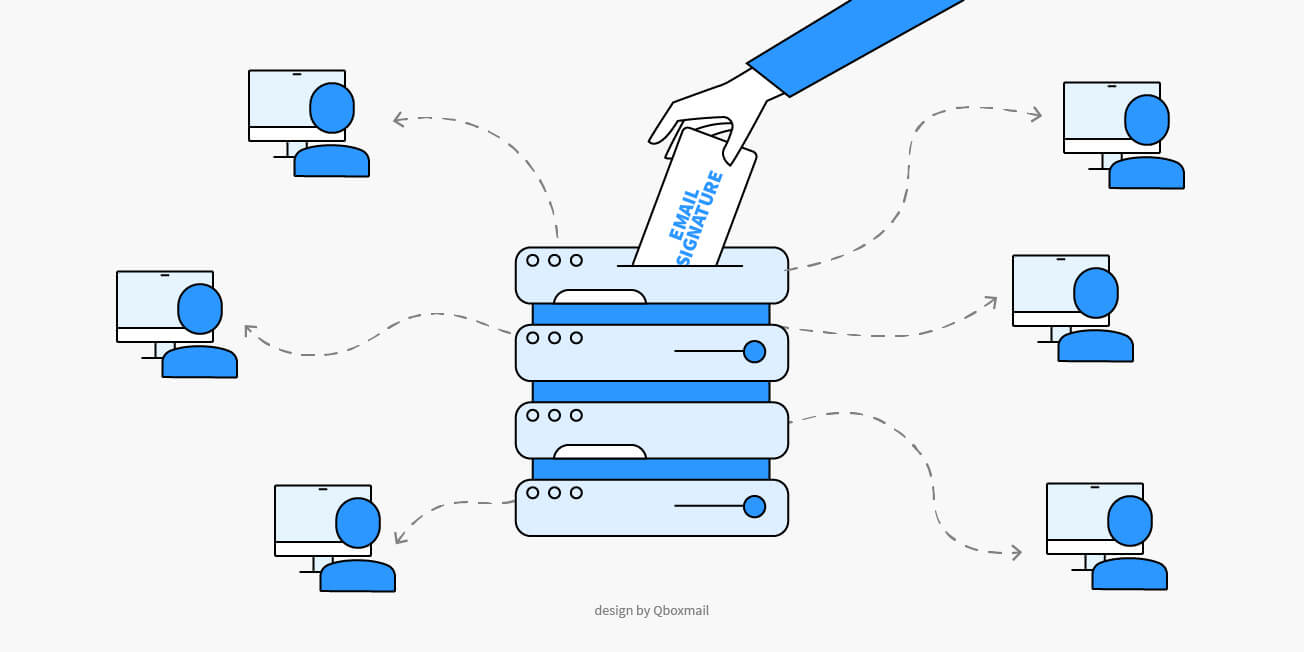
Having a professional and coordinated corporate image is a fundamental aspect to ensure that a company transmits credibility and trust. An email signature is perhaps the simplest and most affordable tool for ensuring your image is coherent in the eyes of your customers. This is why it is important that all emails sent from different users of a company have a matching signature, which you can centrally manage so that users don’t have to do it themselves.
Are your employees using different email signature styles?
Oftentimes, users are left free to independently set up a signature for their inbox. In the best hypothesis, each user will set something of their liking, that will very likely be different from the rest of the team’s. In the worst case scenario, a signature is not set at all or it looks so ugly that it puts off your whole ‘corporate image’. When this happens, it is advisable to set up a unified template on all user devices to centrally manage any changes or updates. Then, users will fill in their personal data and they’ll be all set.
Dedicated software to install could be complicated to use and expensive
There are software solutions that allow you to manage email signatures from a single location, but they usually only work in conjunction with a dedicated email server. Besides, these software can be pretty expensive (consider having to pay for licenses, installation, and maintenance).
Web agencies can help creating matching email signatures
When a web agencies takes care of the company’s brand identity, they will usually create a signature template for company users as well. If you are a web agency, we recommend you to you read our technical article on how to make a professional email signature. Since many businesses, especially small ones, may not have professional tools to manage corporate emails, setting up a centralized email signature could be time-consuming. But it’s worth the effort and not complicated at all, if you follow the steps.
Centralized email signatures managed in the Cloud
At Qboxmail (cloud email service provider for organizations), we have designed a very simple tool that allows the administrator, web agency, or reseller of a domain to set up, verify, and update signature templates for all the email accounts of their corporate users, as quickly and easily as possible.
This is possible through a simple text editor, HTML text, or by updating a previously created signature, all in a totally transparent way. Users will find the new signature already pre-set in their email editor. Your organization’s brand identity is not homogeneous throughout all corporate inboxes.
API for managing and customizing email signatures
Qboxmail has a complete set of APIs for managing email accounts that include a feature helping you to manage and customize users’ email signatures via API. For example, if you provide site-building, CRM, e-commerce, or marketing automation services, it could be very useful for you to set up and update the signatures of emails sent by users via API to let customers know about new commercial initiatives or tracking opening messages.
How to set up an email signature in Qboxmail Panel
Qboxmail customers can try this new feature right away. Corporate signature management is available for domains with the Professional or Enterprise plan. Just access the Qboxmail Control Panel, select the domain and the email account(s) that will use the signature. Go to the Mailbox settings > Webmail > Signature and Identity tab.
Here, you can view all the identities associated with the email account you are using and, for each, you will be able to view or edit an associated email signature.
User signatures are automatically added to all emails sent by the Qboxmail Webmail and App.
If you are a web agency or a reseller and want to try a new simple and fast way to centrally sign your customers’ emails, sign up for the free 30-day trial of Qboxmail.


