Email Server Backup: why it’s important for your company
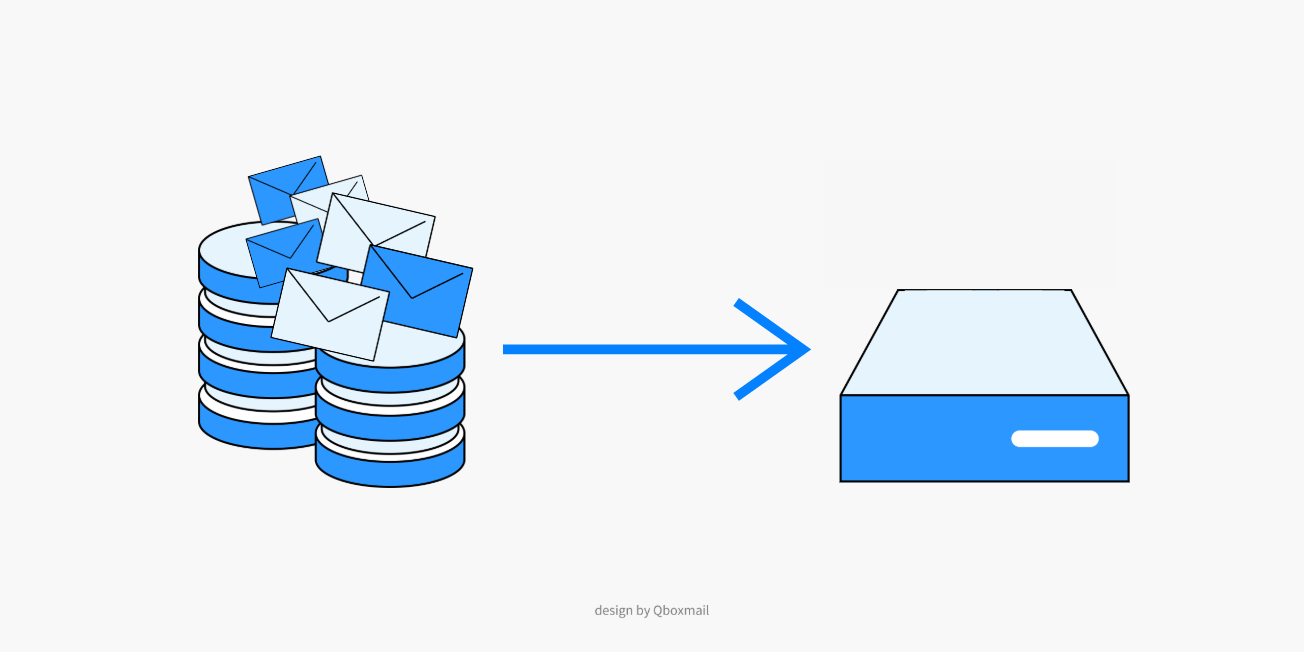
Ensure email security with an efficient mail server backup.
Most business communications occur via email, exchanging critical data and documents. Employees typically store this information in their inbox without external backups, leading to a growing data archive.
To protect sensitive data, it’s crucial to back up emails for long-term storage, ensuring accessibility and confidentiality.
What is Email Server Backup?
The email server backup involves regularly creating a secure copy of all emails on the corporate server.
Email backups can be performed on various platforms: local devices, external storage, or cloud services offered by email providers.
This process ensures the protection of corporate data, ensuring communication continuity and information security.
The importance of Email Server Backup
Emails contain sensitive information such as customer data, company documents, and internal communications. The deletion or compromise of this information could have serious consequences, including customer loss, damage to the company’s reputation, and potential legal implications.
You can execute email backup on various platforms: local devices, external storage devices, or cloud services provided by email providers. This process ensures the protection of company data, ensuring communication continuity and information security.
Here’s why email server backup is so important:
- Protection against hardware failures: Hardware failures can result in permanent data loss on the email server. Regular backups ensure that emails are safe even in the event of hardware malfunction.
- Response to cyberattacks: Cyberattacks such as viruses, malware, and ransomware can damage or delete data on the email server. With a backup, damaged emails can be restored without data loss.
- Recovery from human errors: Human errors, such as accidental email deletion, can occur. Email server backup makes it easy to recover lost or mistakenly deleted emails.
- Regulatory compliance: Many companies or entities are subject to regulations and certifications regarding data retention, including email messages. Email server backup helps meet regulatory requirements by preserving a copy of company communications.
Qboxmail backup Solutions
Mail Time Machine, the automatic Backup
In Qboxmail, we automatically perform email backup every day using Snapshot technology directly on our storage, ensuring it doesn’t impact service performance and storing it in read-only mode. With the Mail Time Machine solution, you can access backups made in the last 15 days to check backup status or restore email messages.
Mail Time Machine is the tool we’ve designed and implemented to access backups of your email accounts and verify or recover any lost or accidentally deleted messages.
Email Archive
With Qboxmail’s Email Archive, you can store all your email messages in the cloud. Email Archive saves and preserves a copy of all sent and received messages, completely in the Cloud, without any software or plugins to install. Archived messages are accessible in read-only mode and are retained for a maximum period of 10 years with no space limits.
Protect your company and its communications with Mail Time Machine and Email Archive.
Learn more about our backup and archiving solutions and ensure the continuity of your company’s data.