OOO: How to Write an Automatic Reply That Works

Are you about to go on holiday? Before you close everything, remember to set up your Out-of-Office (OOO) message.
The OOO is an automatic reply that your mailbox sends to anyone who emails you while you’re away. As soon as an email arrives—whether you’re on holiday, on a business trip, or at an event the sender gets your personalised text right away.
A clear, professional OOO sets firm boundaries from the start. It shows courtesy to anyone who contacts you and gives precise details on when you’ll reply. Many people add a brief note about upcoming leave in their signature to prevent confusion or late requests.
Qboxmail Webmail lets you set your OOO in a few quick steps:
- Go to Settings → Autoresponder
- Enter and configure your automatic reply
- Check your text and dates carefully
- Save
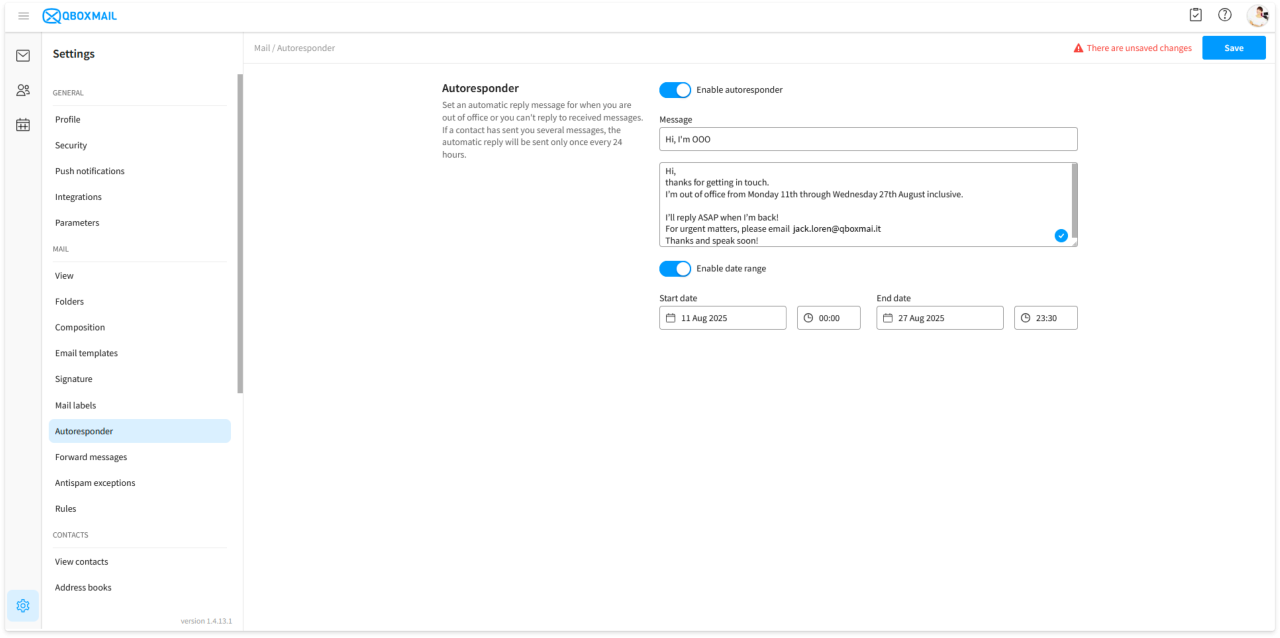
How to Write an Effective OOO
1. Be clear and direct
State your absence dates straight away. Don’t write, “Due to work commitments I will be temporarily away from the office.” Instead say:
“I will be away from [start date] to [end date]. I will return on [return date].”
If you plan to check email occasionally, mention it only if you really will.
2. Skip unnecessary details
Don’t explain where you’re going, why, with whom, or what you’ll do. If you’re away for an event, the sender doesn’t need those specifics. A simple “out of office” or “on leave” is enough.
3. Offer an alternative contact
If a colleague or team can handle urgent matters, list their name, role, and contact details.
4. Don’t auto-reply to spammers
Automatic replies add traffic. If you reply to spam, your address may look active and draw even more junk mail. Limit your auto-reply to known senders or trusted domains.
5. Test before you go
Make sure the rule only runs during the right period and that it sends just one reply per sender. It’s best to do a quick test with a colleague to avoid typos or multiple replies to the same person.