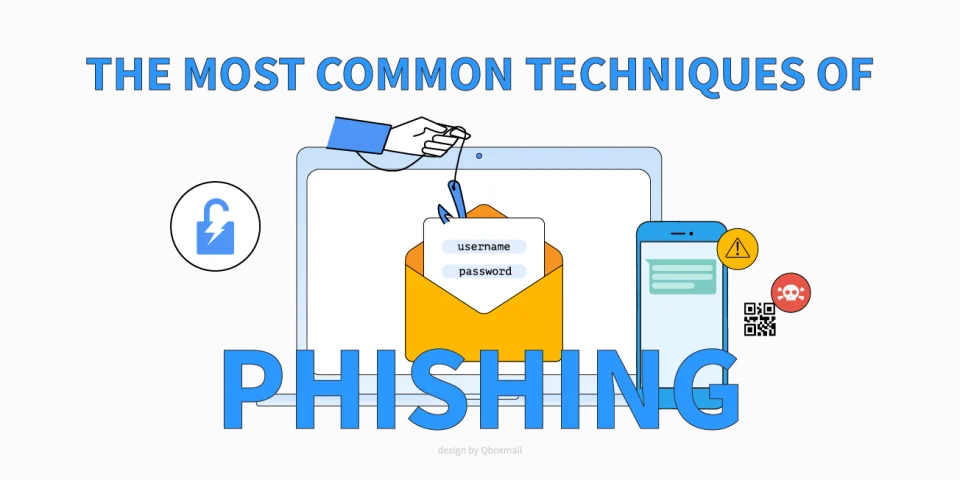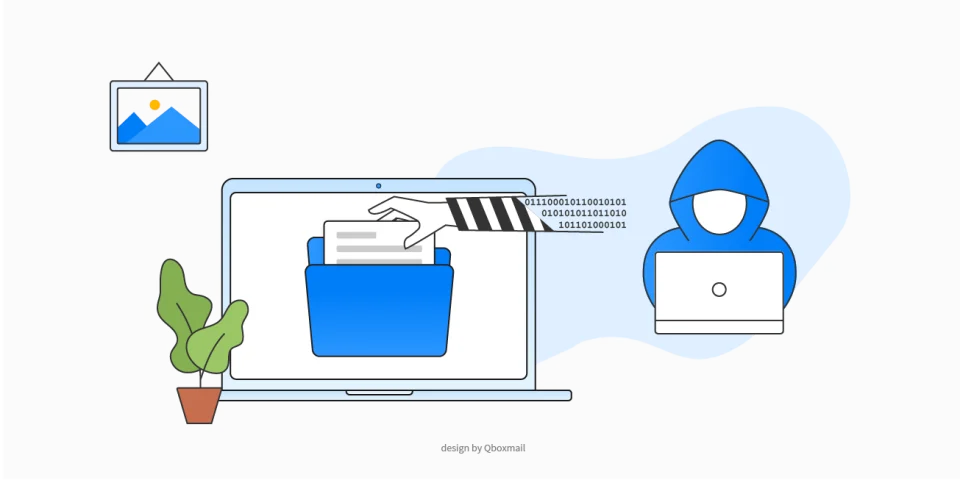Email Security and Backup: Protect your Communications
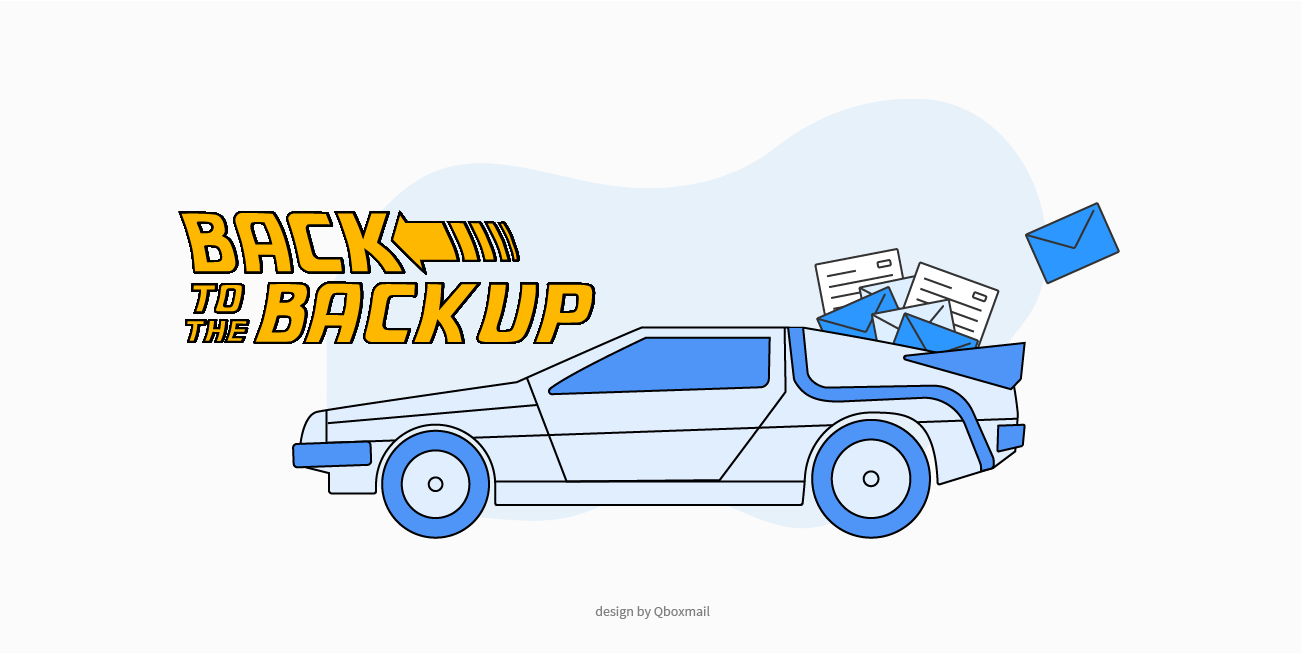
Email security and backup are critical to protecting business communications. 90% of cyberattacks start with a compromised email. Staying protected means ensuring business continuity, data protection, and privacy compliance.
Why Email Security Matters
We’ve talked about it often, and we’ll keep doing it. Business emails often contain sensitive information: personal data, confidential documents, internal strategic communications. A breach can expose sensitive data and damage your reputation. It can also lead to fines. Antivirus software or basic spam filters aren’t enough. You need multi-layered, integrated protection that acts before threats become real.
3 Core Elements of Email Security
Advanced anti-spam and anti-phishing protection
Filters must scan incoming emails in real time, check sender reputation, and detect unusual patterns. Choose tools that constantly update their detection engines and offer multi-layer filtering (content, attachments, links).
Authentication and message integrity
SPF, DKIM, and DMARC validate the sender and block spoofing. These protocols confirm that the sender is authorised and help recipients identify legitimate messages.
Data encryption
Encrypting data in transit and at rest is a must. SSL/TLS encrypted connections stop messages from being intercepted or altered in transfer.
Why Email Backup is Important
Even the best security can’t prevent human error, targeted attacks, or accidental deletions.
Email backup is your final safety net.
A solid backup must be:
- Automatic: no manual action required
- Flexible: recover messages or full mailboxes easily
- Compliant: meets GDPR and data retention rules
Saving emails on a server isn’t enough. You need a dedicated, verifiable backup strategy. A structured backup protects you and helps you respond quickly to audits, legal requests, or disputes.
Common Mistakes to Avoid
A common mistake: relying entirely on your email provider without checking real backup conditions. Many well-known services don’t restore deleted messages after a few days, risking permanent data loss.
Saving a copy isn’t enough. Protect backups from unauthorised deletion or access. Also, manage retention carefully. Storing emails too long increases GDPR violation risk. Too short, and you can’t retrieve important info for audits or legal cases.
Retention must be balanced: keep data only as long as needed, then delete it securely.
Another mistake: treating security and backup as separate. They must work together in a single strategy to protect your data continuously.
Qboxmail’s approach to email security and backup
Qboxmail offers a practical approach. Not a generic “full backup”, but specific tools that help prevent data loss and ensure operational continuity.
Mail Time Machine provides built-in recovery. Each mailbox can recover deleted emails for up to 15 days. No need for external backups. Great for accidental deletion and user errors.
For longer retention, Qboxmail offers Email Archive: a separate service that stores all inbound and outbound emails. It offers unlimited space and retention up to 10 years. Fully GDPR compliant, it provides an immutable copy for audits, legal disputes, and tax checks.
Security and backup aren’t left to end users. Qboxmail makes them part of a structured system designed to protect your business data simply and efficiently.
Want to secure your company’s emails?
Qboxmail offers automatic backups, spam and malware protection, centralised management, and long-term archiving.
Start now: download the Reseller Programm and become a Qboxmail Partner.