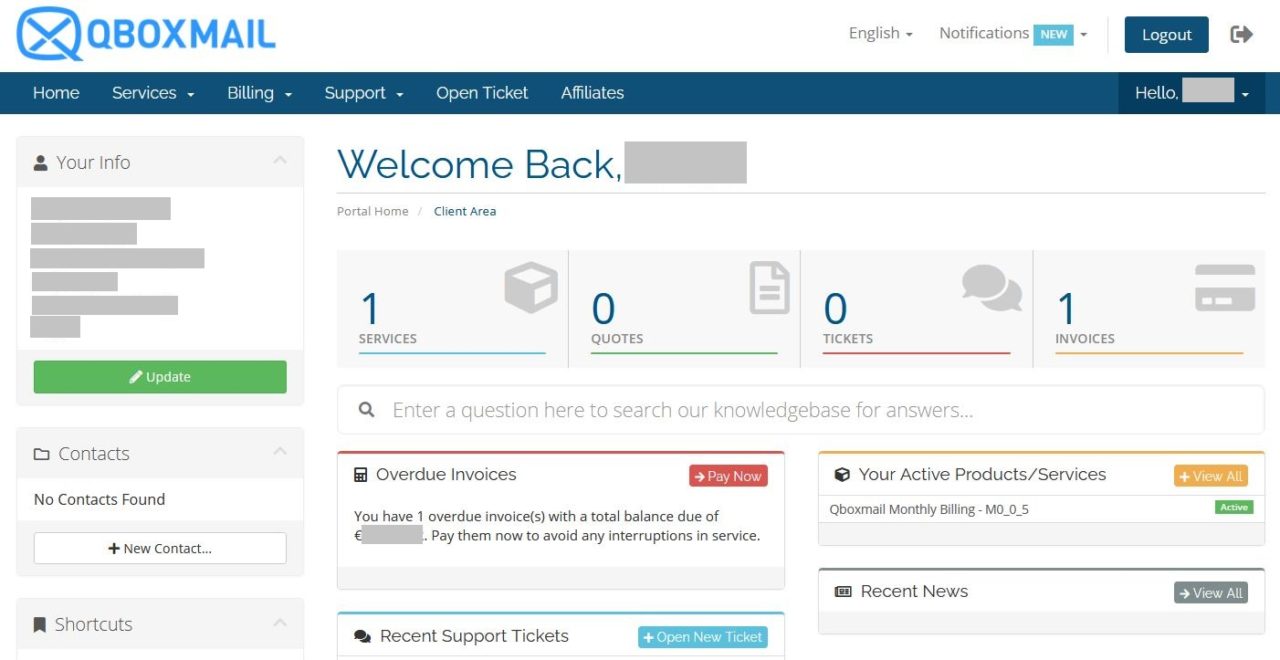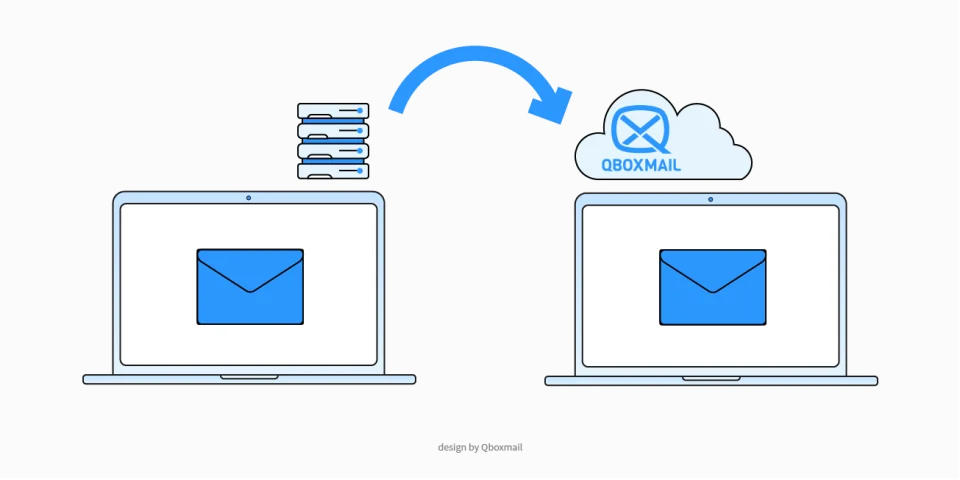How to buy the Qboxmail Email service

In this article, we will explain in detail what are the steps to follow in order to use the Qboxmail cloud email and business calendar management service and how to place an order.
Sign up for the 30-day Free Trial
In order to try or purchase the service, you must register for the 30-day Free Trial.
By registering for the Free Trial, once the system has done some security checks, you will have access to the Email Management Control Panel and you can immediately start creating the mailboxes for your domain.
To start the trial, go to our website https://www.qboxmail.com/ and click on Start Free Trial or click on the direct link https://www.qboxmail.com/free-trial/
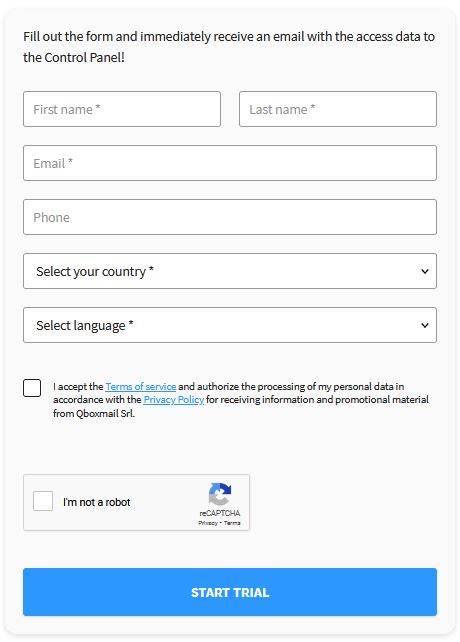
Complete all the fields of the free trial form:
- First name
- Surname
- Email address with which you will access the Control Panel
- Country where you are located
- Preferred language choosing between Italian or English
Accept the Terms of Service and authorize the processing of your personal data in accordance with the Privacy Policy for receiving information and promotional material from Qboxmail S.r.l.
You can view the terms of service at any time on the page of our dedicated site.
By clicking on Start the Trial, our system will send you an email to the email address you provided, with a link to confirm your registration and set the password to access the Panel.
Access Email Control Panel
Once this is done, you can access the Control Panel by going to https://panel.qboxmail.com/ and entering the credentials you just set:
- Username: registration email address
- Password: only you know!
At this point you can try the service for free for 30 days and when you want you can place your order at any time during the trial.
Videos and documentation to get started:
Adding a Domain – Documentation
Create a mailbox – Documentation
Free Trial Features and Conditions
Funzionalità
The following features will be available during the trial period:
- You can enter up to 5 domains
- You will be able to create up to 25 8 GB mailboxes
- Each mailbox has a limit of sending in 24 hours equal to 25 messages
- To avoid abuse it is possible that some features are not active during this period
Conditions
The system will tell you the number of days left until the free trial ends.
At any time you can decide to end the free trial or to purchase the service.
To end the trial, you can no longer log in to the panel and, after 15 days from the end of the Trial, the domains and email boxes you entered will be permanently removed from our systems.
Alternatively, you can open a Support Ticket by clicking on Support in the Control Panel and request the deletion of your profile.
How to buy the Qboxmail email service
If you wish to purchase the service, access the Control Panel during the Trial and click on Orders in the sidebar.

Complete all the required items and select all your preferences.
Choice of user type
- Private: if you are a user in possession of a tax code, but not a VAT number. (Only for residents of Italy)
- Company: freelance professional or company in possession of a VAT number that purchases the service for its own use.
- Reseller: freelance professional or company, in possession of a VAT number, who purchases the service to resell it to third parties.
Billing type
If you are a private individual or a company, you can choose between:
- Monthly Billing: suitable for those who need to frequently vary the number of boxes. With monthly billing, the service is Pay peruse and gives total flexibility and autonomy of use.
With monthly billing, the minimum purchase order is 5 total email boxes. - Annual Billing: suitable for those who do not need to often vary the number of email boxes and who prefer to renew the service annually in a single solution by taking advantage of a small discount on the fee compared to the monthly cost.
With annual billing, it is also possible to purchase just 1 mailbox.
If you are a Reseller you can only select the:
- Monthly Billing: As an IT service reseller you will constantly need to activate or delete email boxes, vary the size of the boxes, change plans, purchase additional options for your customers and change the settings of the boxes.
With monthly billing, you can do any type of action within the panel, in total autonomy and without having to enter any other order: our system will do everything automatically and will send you the proforma document for the renewal of the service at the end of the month.
The minimum order is 5 total email boxes.
Reseller status is subject to approval. Precisely for this reason, the initial order will be made at the list price. Once you meet the requirements to be classified as a reseller, you can contact us and request the application of the conditions dedicated to Resellers.
The requirements to become a reseller are:
- Have at least 10 total mailboxes in the Qboxmail control panel
- Enter at least one domain other than your own
- Resell the email service to third parties
- Train with Qboxmail to get to know all our tools
Qboxmail may at any time check these requirements and decide whether to apply or no longer apply the conditions envisaged for resellers.
Payment method
Select the payment method that is most convenient for you:
- Bank transfer: allows you to pay by bank transfer following the instructions you will receive via email at the end of the procedure.
- PayPal or Credit Card: allows you to make the payment using your PayPal account or your credit card.
- PayPal with automatic debit: this allows you to set up an automatic payment of invoices through your PayPal account so that you no longer have to worry about deadlines.
Once the order procedure is complete, you will receive the Proforma document with the amount to be paid in order to use the service.
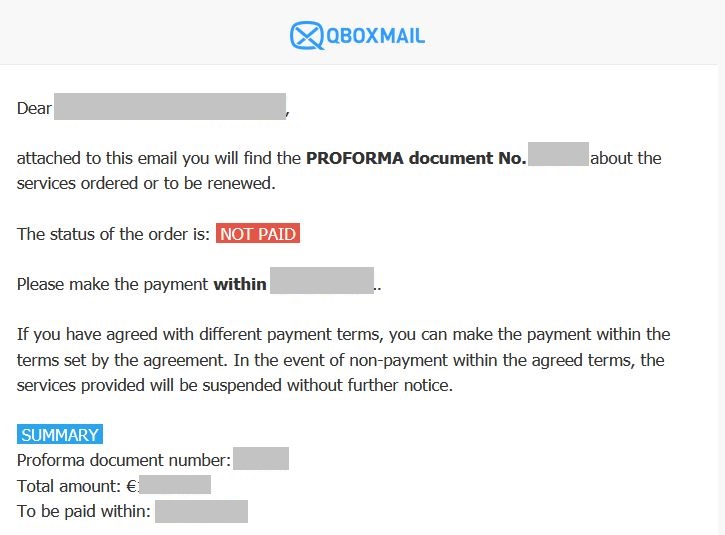
Once the payment has been made, you will receive the courtesy invoice and we will generate the electronic invoice that will be sent to the Exchange System.
The order will be processed and within a few minutes or a few hours we will unlock the service and you will be fully operational, without the limitations of the free trial.
Customer and billing area
Once you have completed the order process and made the payment, you will be operational.
You can access the Customer and Billing Area by going to https://www.qboxmail.it/manager/ and see your billing information and the history of your invoices.
From here you can also open the Support Tickets by clicking on the Open Ticket item.